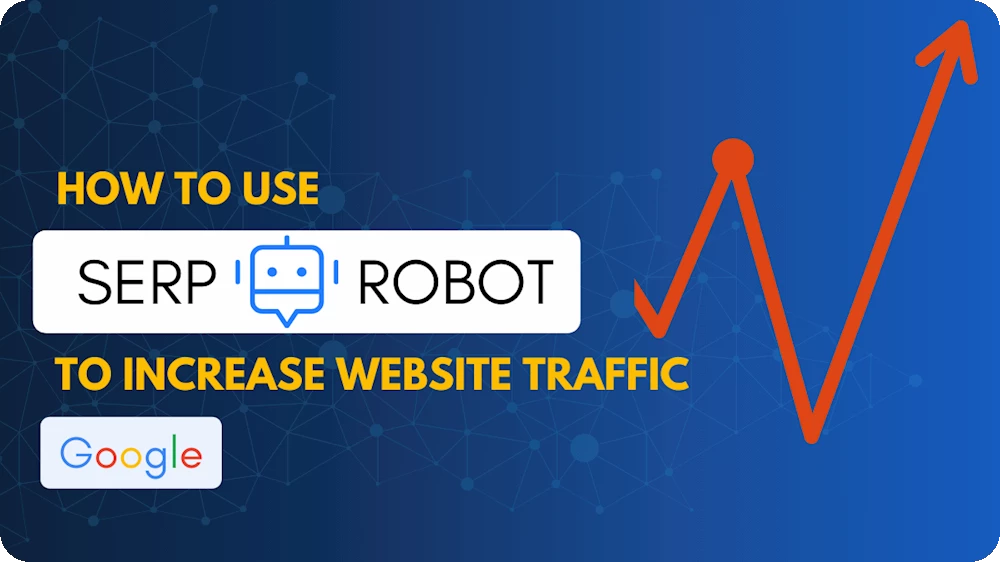
In today’s market, enhancing online presence and control is considered top priority. The golden ticket is to have the highest visibility and therefore, the highest traffic, regardless of the platform. For websites, the main approach is to reach this goal via search engine optimization (SEO). Technologies such as search engine results page (SERP) bots are developed to increase exposure in engines like Google by improving organic traffic to the target website. This blog offers a detailed guide on steps to take in order to raise website traffic quickly and successfully with bots.
SERP Bots Explained
A SERP bot is a tool, developed for SEO which works by mimicking human behavior. It imitates real users that search for a particular keyword and click on a preset site and navigate through it; therefore, boosting its traffic and rank on results page. SERP bots are valued for allowing the customization of essential parameters such as CTR (Click-through Rate) and dwell time, which in turn shape ranking and credibility of the site.
Using Metalogic SERP Robot to Increase Website Traffic in 4 Steps:
Now, let’s explore the step-by-step process of using SERP Robot to increase website traffic.
Step 1: Create a New Task
Here you will specify the site to visit, keywords to use and behaviors that are to be mimicked.
How to Create a New Task?
- Open SERP bot: The option to start a new task will be visible at the home page.
- Name the Task: Provide an accurate label based on your SEO campaign, target keywords or the site address.
- Specify Target Website: Insert the website URL. Both the address or its fragment with asterisks can be typed in (ex.: www.yourwebsite.com).
- Add Keywords: Type the keywords that the bot should look for. The words that you want to rank high among search engine results should be inserted here. Several keywords can be entered and the bot can use each word cyclically or randomly, for which a cycle length or active duration can be defined as well.
Having established the task, we will configure the bot with further task details.
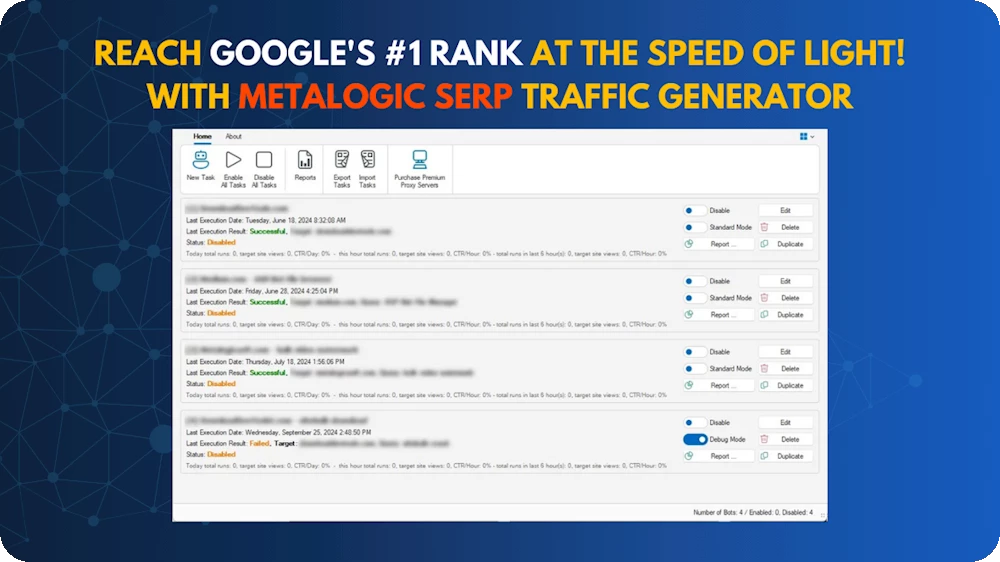
Step 2: Configure Task Details
Now that you have created the task, it is time to review all the subtasks that compose the bot’s general behavior. It is crucial to configure these parameters to achieve the best result and make the bot’s actions look as natural as possible.
How to Configure Task Details?
- Determine Search Parameters: At this point, define how many google pages the bot needs to hit down, meaning, how far it has to go in results. Another vital parameter to set, is the click-through rate (CTR) percentage. This tells the bot how often it has to click on the target website. Though basic, CTR modifications can affect SEO significantly, so a balanced and preplanned value must be inserted to each of its settings.
- Execution Limits: This section enables controlling the frequency of bot activity. It sets an exact limit to the number of times the bot will click the target website and cycle through the set of keywords. The value can be changed from hours to days and the volume of traffic will be heavily affected by what frequency is submitted.
- Wait Times: Whether you command the bot to navigate through multiple pages before visiting the target website or not, this setting will determine how long has to stay on the visited pages before moving on. This section directly controls dwell time and a reasonable duration is necessary for positive results.
- Internal Page Crawling: This feature allows the bot to scan internal pages of the target website. By setting a minimum and maximum number on pages the bot should crawl through and stay on, the activity will seem even more organic and real, raising its credibility.
Step 3: Proxy Servers & Settings
To allow bot activity to blend in and disguise as organic traffic, proxy configuration is essential. When set up, proxies change the bot’s IP address and simulate users visiting the site from all around the world. Steps within proxy configuration are explained below:
- Proxy Settings: Here, insert the list of proxy servers the SERP bot will utilize. It will activate a different server for each turn and switch to a different location each time. IPRoyal is a good proxy provider with high-quality service and full coverage.
- Browser Settings: SERP bot can make use of browser setting changes for an even more rigorous of a simulation. Simply put, this will specify the devices the SERP bot will register as the medium being used for browsing. The available options in this section are cellular devices, tablets, laptops and platforms such as IOS, Windows or etc.
- Additional options: Settings such as screen size, time zone and language, will altogether increase diversity and randomness of the traffic that is created by the SERP bot. The bot can be commanded to avoid downloading media or to download specific content in certain cycles based on what the moderator wants (either data saving or even more diversity).
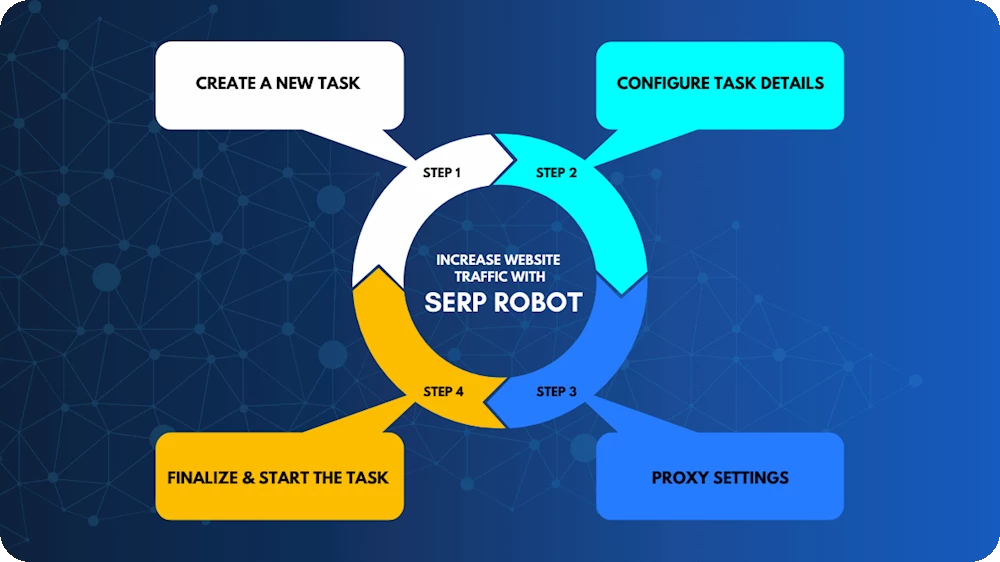
Step 4: Finalize & Begin the Process
Having taken the previous steps, now you will finalize the task and start increasing web traffic. The performance can then be adjusted as follows:
- Operation Period: choose a beginning and an end date and time for the bot’s service. Removing the end date will prompt the bot to continue activity until further notice. This option will give you the control to stop the bot or leave active until target traffic level is achieved.
- Task Timeout & Delay: You will have the option to pause the task and delay each action based on time zones and proxy servers for much more realistic user activity. Certain holidays, weekends and high traffic hours can be benefitted from via this feature.
- Enable Task: Finally, check whether the task is enabled and running or not. Tasks will be inactive on default so that you start them when ready.
Once enabled the SERP bot will begin activity as instructed in the task settings. You will observe a higher traffic to your website soon after the task is enabled.
Monitor & Adjust Strategy Based on Performance
Once the task is disabled or completed, the SERP bot will provide a report tab. The tab covers valuable statistics. Namely, the number of search queries made, IP addresses that were used and websites that were visited. This report will assist with decision making and the changes that you may want to make in the task settings or its continuation.
Final Words
SERP Robot can cover a huge part of search engine optimization and website rank development. Among these tools, Metalogic stands out for its well-thought-out and highly customizable bot. by taking the steps as discussed above and with a logical plan (by avoiding unrealistic activity or setting bars too high), your web traffic will be unpredictable and realistic, therefore, gain credibility and achieve higher ranks in the results page.

10 Local SEO Techniques to Boost Organic Traffic & Marketing Capabilities
Local SEO helps your business reach nearby customers. Start by optimizing your Google Business Profile, using local keywords, and ensuring
Practical Guide to Text Extraction from Screen
Extracting text from images is common today. Metalogic Screen OCR offers a powerful, easy-to-use Windows solution for accurate text extraction
Top 7 Window Tools for Email Verification & An Optimized Email Marketing
Email is a powerful tool for client acquisition in digital marketing, but list quality matters. Metalogic Bulk Email Validator is