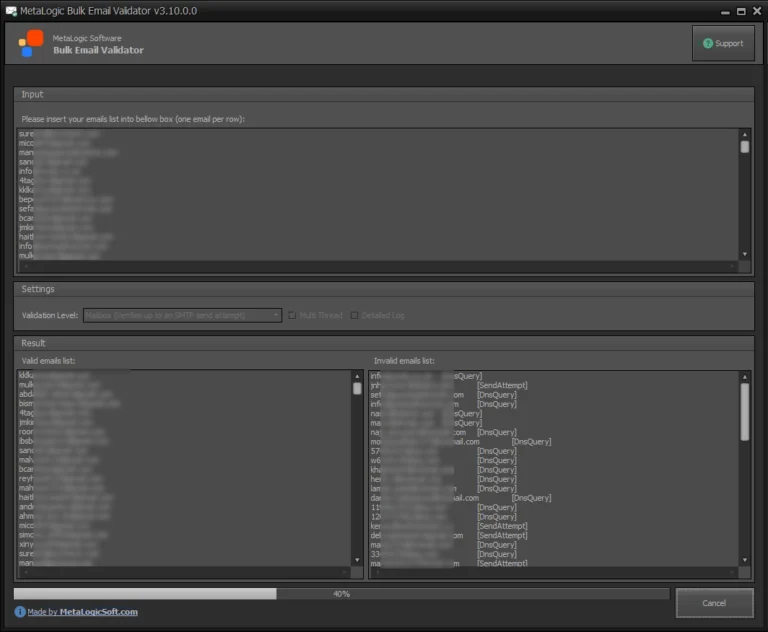MetaLogic Bulk Email Validator
High-Performance and Blazing Fast Bulk Email Validator App for Windows OS
Ensure your emails hit the right inbox every time by our highly-accurate and easy-to-use solution.

What does the
Metalogic Bulk Email Validator do?
Think of email validation like striking up a conversation at the bar and getting a phone number. You wouldn’t want to follow up with a wrong number that leads nowhere, right? Now imagine if instead of one number, you have thousands. Whether you’re an independent marketer or a business owner, our powerful and intuitive tool ensures every email address in your list is genuine and accurate before you hit “send.”
MetaLogic Bulk Email Validator sifts through your contacts at record speed to weed out misspelled, invalid or fake addresses, so you’re only reaching out to real, responsive inboxes. This way, your emails get to where they matter most, while protecting your sender reputation and boosting campaign effectiveness without costly subscriptions.
- High Performance
- User Friendly Interface
- Easy to Use
100% Verification Accuracy
Achieve flawless email verification on four levels of validation with our tool’s unparalleled accuracy. We meticulously check each address to ensure that only valid and deliverable emails make it through.
Blazing Fast Results
Benefit from rapid validation that keeps pace with your needs. Our advanced technology processes your email lists quickly, delivering results 0.18 second per email.
Top-Tier Data Security
Your data’s safety is guaranteed with local syntax validation. We also never store email addresses on external servers, ensuring your information remains private and secure throughout the process.

Universal Domain Compatibility
This is where MetaLogic Bulk Email Validator excels. Our advanced validation process offers specialized handling for email addresses from any domain, even those with the highest bounce rates. Whether it’s a major provider or a specialized one for an organization, we ensure thorough verification for every address.
Intuitive, User-Friendly Interface
MetaLogic Bulk Email Validator is crafted for ease of use, with an intuitive design that anyone can navigate effortlessly. No technical expertise in servers or networks is required—our straightforward interface and clear instructions allow average users to operate the software efficiently for optimal results.
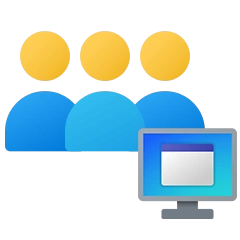
4 Levels of Validation
MetaLogic Bulk Email Validator uses a comprehensive four-tier validation system to clean up your email lists by assessing several factors, including syntax accuracy and domain legitimacy, while pinging the email server to confirm mailbox existence—all without sending any actual emails.
Syntax Validation
Syntax Validation ensures every email address is correctly formatted, catching any errors in punctuation and structure.
Mail Exchange Records Validation
Mail Exchange Records Validation examines the email addresses against actual mail exchange records, filtering out any that lack legitimate server entries.
SMTP Connection Validation
SMTP Connection Validation tests whether an email address can establish a successful connection with an SMTP server, indicating that the email address is potentially valid.
Mailbox Validation
Mailbox Validation confirms whether the email addresses are valid and capable of receiving messages via SMTP or not.
Each layer of validation is designed to ensure that email addresses on your list are not only correctly formatted but also capable of handling incoming messages, thus reducing bounce rates and improving overall campaign effectiveness.

Optional MX Records Cache
The cache option is particularly useful when dealing with large lists or frequent validation tasks, where speed and efficiency are critical. If you frequently validate email addresses from the same domains, caching can provide substantial time savings.
Industry Best Prices
Our tool stands out for being exceptionally budget-friendly, especially when compared to other solutions on the market. Despite our competitive pricing, we don’t skimp on features. Experience high-quality verification that’s both affordable and effective.

Personal
License-
1 PC
-
Life Time Usage
-
1 Year Free Update
-
1 Year Free Support
Family
License-
3 PCs
-
Life Time Usage
-
1 Year Free Update
-
1 Year Free Support
Team
License-
10 PCs
-
Life Time Usage
-
1 Year Free Update
-
1 Year Free Support
Why choose MetaLogic Bulk Email Validator?
You need the right tools to achieve impactful results from your email campaigns. Find out how partnering with us can make all the difference.
100% Accurate
Flawless email verification with precise, reliable results every time.
Ultra Fast
Rapid validation, processing large email lists in record time.
Budget-Friendly
Exceptional value and top-tier features with competitive pricing.
Still have doubts?
Rely on our responsive customer support team for any assistance you need. We’re here to help with any questions or issues, ensuring you have a smooth and successful experience with our software.
Frequently asked questions
What is MetaLogic Bulk Email Validator?
MetaLogic Bulk Email Validator is a powerful PC tool designed to ensure the accuracy of your email lists. It uses advanced validation techniques to identify and remove invalid or fake email addresses, enhancing deliverability and protecting your sender reputation. With features like multi-level validation and an intuitive interface, it provides reliable results efficiently and affordably.
Is MetaLogic Bulk Email Validator subscription-based or perpetual?
MetaLogic Bulk Email Validator is a perpetual software with no recurring subscription fees. Make a one-time purchase for lifetime access.
How fast do you verify an email address?
MetaLogic Bulk Email Validator is exceptionally fast. Depending on your internet speed and the performance of your PC, a list of 10,000 emails typically takes under 30 minutes to validate. Thus, a single email would take roughly 0.18 seconds.
Do you store our email addresses?
No, MetaLogic Bulk Email Validator does not store any email addresses permanently.
Your data is processed with the highest security standards, ensuring that your email addresses remain confidential and are not retained after validation.
We are always here to help you
We work around the clock to assist you. Drop us a message any time, and one of us will
be happy to get back to you quickly!
- 7x24 Support
- 1h Avg. Response Time
- 99% Satisfaction rate