MetaLogic
Google SERP Robot
Organic Website Traffic Generator 🚀
Reach Google's #1 Rank at the Speed of Light with MetaLogic SERP Traffic Generator!
Metalogic Google SERP Robot is a top-notch SEO optimization tool.
It offers 100% effectiveness and aligns with the latest Google algorithms.

What is MetaLogic SERP Traffic Generator?
The ultimate tool to enhance your website’s Google ranking and SEO performance
Shooting to the top in Google search results is tougher than ever, with competition being very high, and old-school SEO tricks only taking you so far. That’s where MetaLogic Google SERP Robot steps in: a unique, revolutionary tool designed to help businesses and website owners draw in more clients and stay one step ahead of the competition, all without demanding huge costs, time and effort.
MetaLogic Google SERP Robot uses sophisticated algorithms to simulate real user behavior, driving organic-like traffic to your website by using a diverse array of proxies and taking care of your website’s SEO performance behind the scenes.




- High Performance
- User Friendly Interface
- Easy to Use
How does the MetaLogic Google SERP Robot work?
Why MetaLogic Google SERP Robot?
Advanced Tools for Simulating Organic Search
Equipped with a full range of smart tools, our software can simulate natural user behavior. MetaLogic SERP Robot acts just like real users by dwelling on your site for a set period of time, exploring internal pages, and varying its browsing patterns based on specified platforms and days.
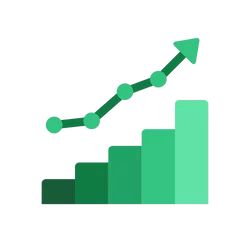

Smart Use of Proxy Servers
MetaLogic Google SERP Robot supports the use of varied proxy servers to make sure the traffic driven to your website comes from different IP addresses. You are free to choose any proxy server that best works for you, but for better performance and results, we recommend using IPRoyal as it offers the highest quality and access to the IP addresses of 190 countries in the world.
Cost, Time and Effort Efficiency
While other SEO solutions would require you to hire a professional team of SEO experts, take months for actual results, and put in considerable effort to manage the campaigns, our software frees up time, reduces your spending, and allows you to focus on other important tasks that drive your business forward.


Extremely intuitive and simple UI
MetaLogic Google SERP Robot’s simplistic, intuitive interface makes it easy for users with any level of technical knowhow to set up and use the software. You don’t have to be a SEO expert to take full advantage of its capabilities. Just sit back, relax and let MetaLogic take care of everything!
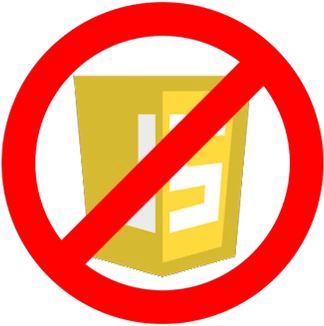
Without Using from any JavaScript Libraries or Technologies!

Simulate Real Human Actions Like Random Mouse Movements!
Personal
License-
1 Simultaneous Robot
-
Life Time Usage
-
1 Year Free Update
-
1 Year Free Support
SEO Specialist
License-
3 Simultaneous Robots
-
Life Time Usage
-
1 Year Free Update
-
1 Year Free Support
SEO Agency
License-
Unlimited Simultaneous Robots
-
Life Time Usage
-
1 Year Free Update
-
1 Year Free Support
Special 50% discount until:
How to Use MetaLogic Google SERP Robot in 4 Simple Steps?
Using MetaLogic Google SERP Robot is super easy. Just follow these four steps to configure the software to your desired settings and begin improving your website’s ranking on Google in no time:
Step 1: Create a New Task
- New Task: Begin with a click on New Task and choose any name you like. You can define a number of tasks at once.
- Target website: Type all or part of the URL between two asterisks to tell the bot which site to visit. If the bot finds more pages with the same phrase, it will randomly click on one.
- Target Keywords: Add your desired keywords in the third box. You can use multiple keywords and choose whether the bot searches them in rotation or randomizes the order each time.
Step 2: Fill in Task Details
- Set search parameters: Choose the maximum Google pages to crawl, the CTR (Click-Through Rate) percentage to make the bot actions more natural, maximum executions per hour and per day (set to zero for unlimited executions).
- Define wait times: Here, you can set the minimum and maximum wait time on the target website pages. The bot will randomly pick a time between these values to make the process more humanlike.
- Internal page crawling: Here, you can tell the bot to also crawl internal pages of the target website. You can also specify the minimum and maximum number of internal pages to visit.
Step 3: Proxy Servers and Browser Settings
- Set up proxy servers: In Proxy settings, add the list of proxy servers you want to use (one per line) so the bot uses a different IP every time it makes searches. You can use free proxy servers, but we recommend IPRoyal for its high quality and global coverage.
- Adjust Browser Settings: Here you can tell the bot to visit your site from specific devices and platforms. You can also leave it on system default or check the option to randomize the user agent for simplicity and efficiency.
- Additional Browser Settings: You can set specific web browser screen size, time zone, and browser language, or leave them on system default. You can also choose “Don’t load images” for faster crawling and reduced proxy server traffic usage, Log IP and Country for each connection and Debug Mode to watch the bot’s performance in real time.
Step 4: Finalize and Start
- Set the operation period: Select the start date and end date for the bot’s operation. Leave unspecified if you want the bot to operate continuously from the creation date.
- Task Timeout and Delay Settings: Choose the delay time between each task as well as different visiting behaviors for different days or hours. For example, you can tell the bot to reduce traffic on weekends or increase task timeout on Mondays for more natural behavior.
- Enable Task and Finish: Set the task status to “enabled” if you want the bot to start working after setup, or leave it disabled to save the task operation for later.
- See reports: Once each task is complete, you can click on the Report option to see a full summary of the bot’s performance, the dates it searched for the keywords, the websites it visited, and the IPs it used. This helps you track the effectiveness of your SEO efforts and make any necessary adjustments.
Need More Information?
If you still have any doubts or questions, don’t hesitate to reach out to our customer support team. We’re here to provide the assistance you need and ensure you have a smooth and successful experience with our software.
Frequently asked questions
What is MetaLogic Google SERP Robot?
MetaLogic Google SERP Robot is an extremely powerful SEO tool for improving your website’s ranking. It does this by sending organic-like traffic to your website through searching for particular keywords in Google and then clicking on your website and viewing its content in a natural, humanlike manner.
Can I use my own proxy servers with MetaLogic Google SERP Robot?
Yes, you can use any proxy servers you’d like. However, we encourage you to use IPRoyal as it has quality proxies and covers 190 countries for authenticity and better results.
How many tasks can I run at the same time?
You can define and run as many tasks as you want. Each task can target different keywords, websites, and settings to allow you to manage several SEO campaigns all at once.
Is MetaLogic Google SERP Robot safe to use?
MetaLogic is safe to use by offering advanced and various tools to simulate natural user behavior, including varied use of IP addresses, specific behaviors on different days or even different hours, as well as determining specific CTR and randomizing user agent for more diverse traffic. However, it’s important to make use of these features effectively to avoid having issues with search engines.
We are always here to help you
We work around the clock to assist you. Drop us a message any time, and one of us will
be happy to get back to you quickly!
- 7x24 Support
- 1h Avg. Response Time
- 99% Satisfaction rate













